· Run installation file
Choose one of them:
x86/setup.exe
x64/setup.exe
IA/setup.exe
· Welcome
· Register
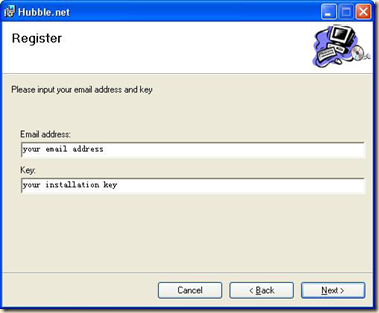
The purpose of registration is only for statistic.
You can go to the following link to register
http://www.hubbledotnet.com/key.aspx
After filling out all of the information, click the Submit button, your installation key will be sent to the email address you entered. If you have not received, please check the spam email.
If it is not in the spam email box also, you can register again and the website will send the key again to you.
If you have difficulties to access this page, you can send the following information to the Hubble.net@gmail.com, we will help you register.
Email address you used to register
Your country
Your name, you can use nickname.
input email address and key then click Next



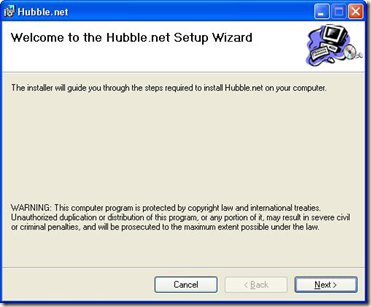
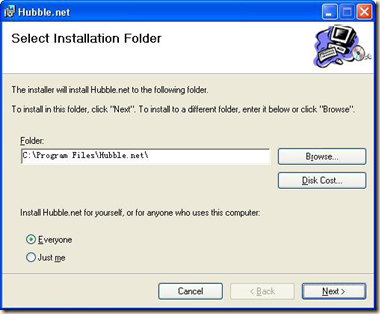
No comments:
Post a Comment